Continuing with XML, in this simple example I'll show you how to write to a xml file and then load and transform strings to float.
This is the prototype of the xml file, written by hand.
Save the XML file into your project, if you want you can delete rotation node because the program will create everything automatically.
Below, the main program code with the functions WriteToXml () and LoadFromXML ().
Here the full project source, give your comments and enjoy it!
This is the prototype of the xml file, written by hand.
values values values
Save the XML file into your project, if you want you can delete rotation node because the program will create everything automatically.
Below, the main program code with the functions WriteToXml () and LoadFromXML ().
using UnityEngine;
using System.Collections;
using System.Collections.Generic;
using System.Text;
using System.Xml;
using System.IO;
public class ReadXmlData : MonoBehaviour // the Class.
{
public GameObject CubeObject; // object to get a apply the transforms.
public GUISkin customSkin;
private Rect windowRect = new Rect((Screen.width/2)-250, 20, 500, 200);
private string x = ""; // string to work with the xml file.
private string y = ""; // string to work with the xml file.
private string z = ""; // string to work with the xml file.
private float X = 0; // we will apply the values of the strings here.
private float Y = 0; // we will apply the values of the strings here.
private float Z = 0; // we will apply the values of the strings here.
void Update()
{
x = CubeObject.transform.rotation.eulerAngles.x.ToString(); // taking the values of transformation.
y = CubeObject.transform.rotation.eulerAngles.y.ToString(); // taking the values of transformation.
z = CubeObject.transform.rotation.eulerAngles.z.ToString(); // taking the values of transformation.
}
void OnGUI()
{
if(customSkin)
GUI.skin = customSkin;
else
Debug.Log("StartMenuGUI : GUI Skin object missing!");
windowRect = GUILayout.Window(0, windowRect, DoMyWindow, "Transforms");
GUILayout.BeginArea(new Rect(Screen.width/2-100,110,150,100));
GUILayout.Label("Click and drag the cube!");
GUILayout.EndArea();
}
void DoMyWindow(int windowID)
{
GUILayout.BeginHorizontal();
GUILayout.Label("Angles X:");
x = GUILayout.TextField(x,10);
GUILayout.Label(" Y:");
y = GUILayout.TextField(y,10);
GUILayout.Label(" Z:");
z = GUILayout.TextField(z,10);
GUILayout.FlexibleSpace();
GUILayout.EndHorizontal();
GUILayout.BeginHorizontal();
if(GUILayout.Button("Save"))
{
WriteToXml(); // calls the function when the button is pressed.
}
if(GUILayout.Button("Restore"))
{
LoadFromXml(); // calls the function when the button is pressed.
}
GUILayout.FlexibleSpace();
GUILayout.EndHorizontal();
}
public void WriteToXml()
{
string filepath = Application.dataPath + @"/Data/gamexmldata.xml";
XmlDocument xmlDoc = new XmlDocument();
if(File.Exists (filepath))
{
xmlDoc.Load(filepath);
XmlElement elmRoot = xmlDoc.DocumentElement;
elmRoot.RemoveAll(); // remove all inside the transforms node.
XmlElement elmNew = xmlDoc.CreateElement("rotation"); // create the rotation node.
XmlElement rotation_X = xmlDoc.CreateElement("x"); // create the x node.
rotation_X.InnerText = x; // apply to the node text the values of the variable.
XmlElement rotation_Y = xmlDoc.CreateElement("y"); // create the y node.
rotation_Y.InnerText = y; // apply to the node text the values of the variable.
XmlElement rotation_Z = xmlDoc.CreateElement("z"); // create the z node.
rotation_Z.InnerText = z; // apply to the node text the values of the variable.
elmNew.AppendChild(rotation_X); // make the rotation node the parent.
elmNew.AppendChild(rotation_Y); // make the rotation node the parent.
elmNew.AppendChild(rotation_Z); // make the rotation node the parent.
elmRoot.AppendChild(elmNew); // make the transform node the parent.
xmlDoc.Save(filepath); // save file.
}
}
public void LoadFromXml()
{
string filepath = Application.dataPath + @"/Data/gamexmldata.xml";
XmlDocument xmlDoc = new XmlDocument();
if(File.Exists (filepath))
{
xmlDoc.Load(filepath);
XmlNodeList transformList = xmlDoc.GetElementsByTagName("rotation");
foreach (XmlNode transformInfo in transformList)
{
XmlNodeList transformcontent = transformInfo.ChildNodes;
foreach (XmlNode transformItens in transformcontent)
{
if(transformItens.Name == "x")
{
X = float.Parse(transformItens.InnerText); // convert the strings to float and apply to the X variable.
}
if(transformItens.Name == "y")
{
Y = float.Parse(transformItens.InnerText); // convert the strings to float and apply to the Y variable.
}
if(transformItens.Name == "z")
{
Z = float.Parse(transformItens.InnerText); // convert the strings to float and apply to the Z variable.
}
}
}
}
CubeObject.transform.eulerAngles =new Vector3(X,Y,Z); // Apply the values to the cube object.
}
}
Here the full project source, give your comments and enjoy it!
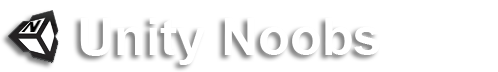

Cool!
ReplyDeleteSo you could use this to write save games to remember the exact position and status of everything in the engine from objects to variables?
Yes, can be used!
ReplyDeletenice! hope that thou shalt continue! =)
ReplyDelete¡EXCELENTE!
ReplyDeleteMuchas gracias.
may be in javascript
ReplyDeleteAmazing! The only con. is that its not crypted so its editable by anyone, but exactly that characteristic will fit into my project!!! Thank you VERY VERY Much for the help!!! does it works with free unity version?
ReplyDeleteYes, in fact, was done in the free version. thanks for the comments.
ReplyDeleteThanks good script but how its work? at what i must add the script, and how use it in game for save data or load
ReplyDeleteYou can download the full project in the end of the post, and then study how it was done.
ReplyDeleteHi I try this code and it works for my almost perfect. I've got some problem with export it to web player. It stops in line 79 "if(File.Exists (filepath))". If I skip this code stops in line 81 "xmlDoc.Load(filepath);". I don't known where is problem and how to make it works.
ReplyDeleteThanks for any help.
Try this :
Deletestring url = "http://unitynoobs/StreamingAssets/gamexmldata.xml" // your host
WWW www = new WWW(url);
XmlDocument xmlDoc = new XmlDocument();
xmlDoc.Load(www.url);
I still have a problem with it. I found log for this webpalyer file and it says
Delete"
MethodAccessException: Attempt to access a private/protected method failed.
at System.Security.SecurityManager.ThrowException (System.Exception ex) [0x00000] in :0
at ReadXmlData.WriteToXml () [0x00000] in :0
at ReadXmlData.DoMyWindow (Int32 windowID) [0x00000] in :0
at UnityEngine.GUILayout+LayoutedWindow.DoWindow (Int32 windowID) [0x00000] in :0
at UnityEngine.GUI+_Window.Do () [0x00000] in :0
at UnityEngine.GUI.BeginWindows (Int32 skinMode, UnityEngine.IDList idlist, Int32 editorWindowInstanceID) [0x00000] in :0
"
Unfortunately are still very few functional tutorials on the net about xml parsing.
Deleteand also unfortunately the.... "Try this" option does not work in any version.
It looks like url xml parsing is completely inaccessible at the moment....
This comment has been removed by the author.
ReplyDeleteA million Thanks! :)
ReplyDeleteI want a system in which I can save multiple entries with a time stamp (instead of only one set of transforms in the XML)
Can you please tell me how to do it? :)
Thank u yaar... i'll try it...
ReplyDeleteExcellent work, thanks for sharing
ReplyDeleteThanks for sharing!
ReplyDeleteHey I'm using a very similar method for a data logger when saving but I'm running into an odd issue. The xml document gets saved but will only update if I leave switch from Unity to another program, then back to Unity. Any ideas why?
ReplyDeleteFinally found a solution!
DeleteFor anyone else that runs into this issue, the problem isn't that the xml file isn't getting saved, it's that Unity's TextAsset that represents the xml file is not getting updated.
Simply throwing AssetDatabase.Refresh(); after the save will fix the issue.
Why when I try to save string and load it back it is this: System.Xml.XmlElement
ReplyDelete
ReplyDeleteHi, it works well in editor, but I get MethodAccessException : Attempt to Acess a provate/protected method failed.
when I run from web player build
Thanks in Advance!!
does this works on android devices ?
ReplyDeletethis is very useful thank u so much
ReplyDeleteHello , After finishing the game i Build the game on win standalone . i faced problem when saving into Xml .
ReplyDeleteit does not work until i open the game as Admin . do you have a way to fix it ?
Hey ,
ReplyDeletei want to do the same thing but xml is not in project ...it will come from some url ..... I am using www .... iwas getting dat from there but its not getting saved(post)... any help on it how to that?
I watched your video on youtube and commented way too early. Was confused why you didn't show any of the code that actually saved the information. Must apologize for that. Found this site and am so extremely grateful for your help! This was exactly what I was looking for to get started with what I am trying to do. Much much thanks for your work!
ReplyDeleteThanks A bunch. This is likely the best tutorial for someone who is just starting the basics of this.. You Rock!
ReplyDeleteThis comment has been removed by the author.
ReplyDeleteThis comment has been removed by the author.
ReplyDelete